Maximise Your iPhone Battery Life: Expert Tips from The iLab
Published on: [Insert Date]
In today’s digital age, our smartphones are indispensable, and a robust battery is essential for smooth performance. At The iLab, we proudly serve the North Devon and Barnstaple areas with a comprehensive range of services—from iPhone repairs to battery replacement and screen replacement. Here, we share our top tips to extend your iPhone's battery life and ensure it performs at its peak.
1. Update Your iOS Regularly
Apple’s regular iOS updates not only enhance performance but also include battery optimisation features. Keeping your device updated is a simple way to ensure it runs efficiently.
2. Adjust Screen Brightness
The iPhone’s display is one of its biggest power consumers. Lowering the brightness and enabling Auto-Brightness can help conserve battery life significantly.
3. Manage Apps Wisely
Background apps can drain your battery without you realising it. Close unused apps and disable background app refresh for those that don't require constant updates.
4. Enable Low Power Mode
Low Power Mode reduces background activity, visual effects, and other power-hungry features, helping to extend battery life when you need it most.
5. Mind Your Charge Cycle
Frequent full discharges can degrade battery performance over time. For best results, try to keep your battery between 20% and 80%.
6. Optimise Location Services
Limit location services to essential apps only, as constantly using your iPhone's location can quickly drain the battery.
7. Reduce Push Notifications
Every notification lights up your screen and consumes energy. Consider reducing notifications to preserve battery life.
8. Utilise Wi-Fi Over Cellular Data
Wi-Fi connections generally use less power than cellular data. Connect to Wi-Fi whenever possible to keep your battery running longer.
9. Maintain Optimal Temperature
iPhones perform best in moderate temperatures. Avoid exposing your device to extreme heat or cold to protect battery capacity.
10. Regular Maintenance and Checkups
Regular checkups are key to maintaining battery health. At The iLab, our expert technicians provide comprehensive battery assessments. If your battery is over two years old or shows a capacity below 80%, consider a professional battery replacement.
Checking Your iPhone's Battery Health
To monitor your battery's performance, simply navigate to Settings > Battery > Battery Health on your iPhone. A reading below 80% may indicate that it's time for a replacement.
Battery Replacement & Screen Replacement Services
When your iPhone starts underperforming, our battery replacement and screen replacement services can bring it back to life. As a trusted Apple Independent Repair Provider, we offer both genuine Apple parts and high-quality aftermarket options to ensure your device remains reliable and efficient.
By following these expert tips and utilising our professional repair services, you can extend your iPhone’s battery life and maintain optimal performance throughout your busy day. For more advice or to schedule a repair, get in touch with us or visit our store today.
```